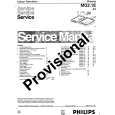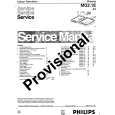|
|
|
Kategorie
|
|
Informacje
|
|
Polecamy
|
|
|
 |
|
|
Dla tego produktu nie napisano jeszcze recenzji!
 ;
Dobrej jakości skan - wkońcu mogłem poznać wszystkie funkcje tego odtwarzacza - polecam .
 ;
Gruba instrukcja - poprostu wszystko co potrzreba - polecam .
VX-241 QUICK GUIDE PRELIMINARY AUGUST 18, 2004 A020502
Overview
The VX-241 is an 8 X 8 Video Matrix Switcher. Each unit is capable of routing up to eight different video input signals to up to eight different outputs. Video input signals may be cascaded from one unit to another, adding outputs in groups of eight. The maximum number of units supported is 100, providing up to 800 video outputs. Both inputs and outputs maybe grouped together to support routing S Video and Component Video signals, in addition to Composite Video signals. The VX-241 supports up to eight Audio/Video sources and up to eight Video Only Sources of each video type per installation. The installation is limited to a total of eight video sources (both A/V and Video Only) for each video type. The VX-241 is designed to operate in two different modes: Video Follows Audio and Direct Selection. Video Follows Audio Mode is used with Audio/Video sources in order to view the video associated with an A/V source when the audio from that source is selected in any given room. Direct Selection Mode is used with Video Only sources (such as a security camera) or in order to implement a 'Simulcast' function with A/V sources. Direct Selection Mode is only available from an ATC or external control system.
Configuring the VX-241 using Installation Manager
Each VX-241 in an installation is configured using the Installation Manager (v2.01 or higher). The configuration for each unit is extracted automatically from parameters entered on the Sources and Systems tabs of the Installation Manager. The Equipment List specifies the number of VX-241s required and the Wiring Instructions specify how these units should be interconnected.
Sources Tab
1. Assign a Model from the IR Library to a Source 1. 2. If the source equipment has both audio and video signals, check 'Source has video output' and specify the video type. 3. Repeat these two steps for Sources 2 through 8. Note: The VX-241 does not transcode between video types; each video type will require a separate VX-241 output. If video types are mixed, the video monitor must be able to select each video type. 4. To add a Video Only Source, right click on any Source and select Add � Video Only Source. Specify the video type for this source. Continue until all video only sources are added. Video Only sources are appended after Source 8 and are numbered Video Source 9, Video Source 10, and so on.
VX-241 Quick Guide - Installing and Programming update.doc
Page 3
|
|
 |
> |
|